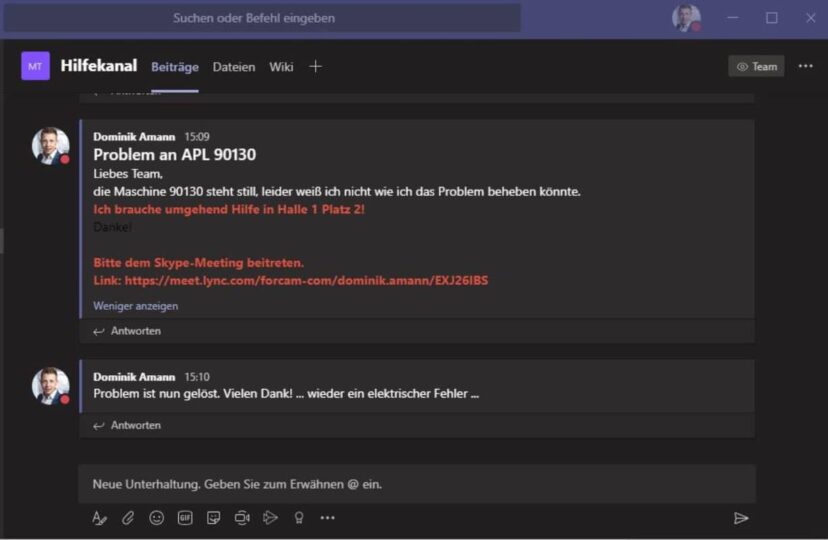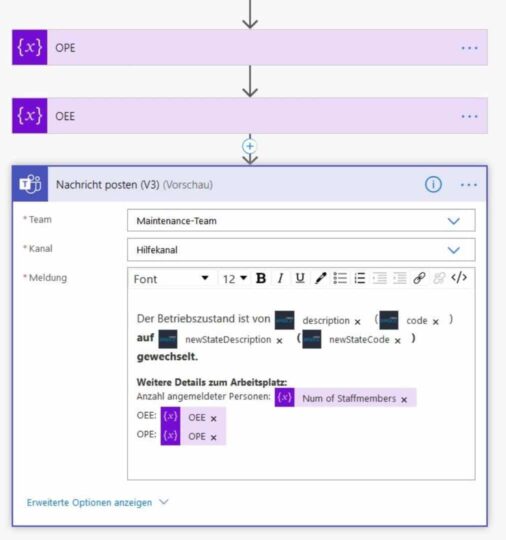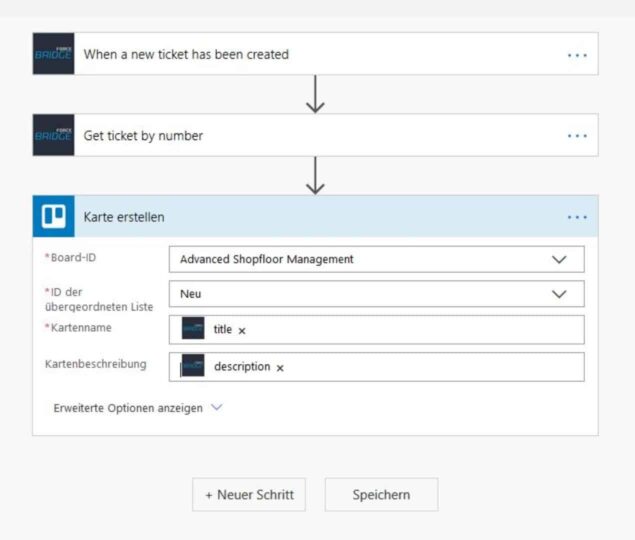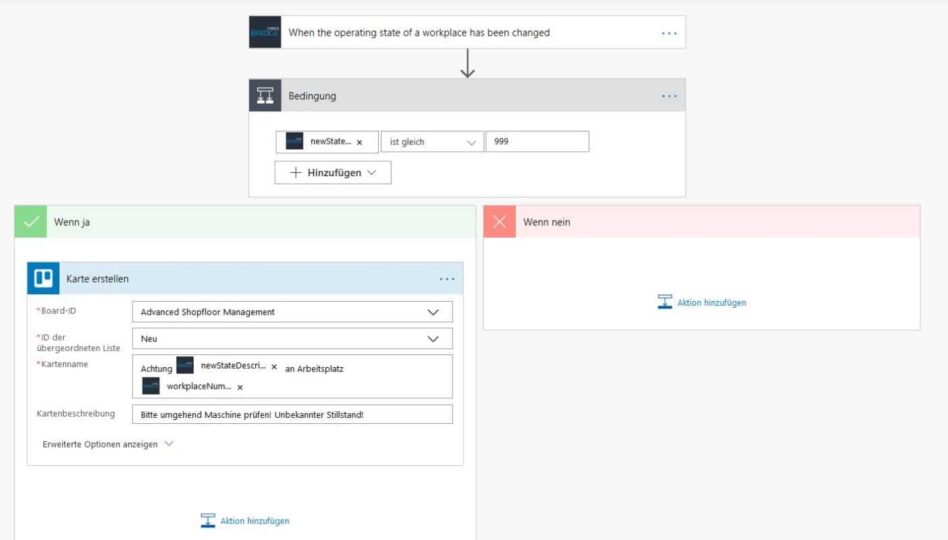Start developing your own apps
Unlock the potential of your factory with the FORCE Bridge API. Create advanced applications that leverage real-time production data and add value, or develop revolutionary digital workflows to support workers in industrial environments.
Smart Factory Apps
Build your own Smart Factory App and significantly contribute to digitizing today’s production facilities profitably. Use production and machine data in real-time.
Digital Factory Workflows
Set new standards in worker support. Create workflows that support workers in their daily factory work and bring the benefits of digital transformation to everyday factory life.
Unique Datalake
Add artificial intelligence applications to our platform. Due to the enormous amount of production data, you have a wide range of possibilities in terms of data analysis, which you can implement with us in exciting use cases—for example, predictive maintenance, predictive analytics, etc.

FORCE Bridge API is an official application programming interface for the Industrial Internet of Things.
Sample Applications – Just Get Started
Create apps for FORCE Bridge quickly and easily
On our GitHub page you will learn how easy it is to develop applications based on our FORCE Bridge.
Examples for different programming languages and frameworks are available. The source code is free and free to use.
Advanced value:
- Quick learning
- Finished apps
- Examples
- Continuously growing
Power Apps
Customizable apps based on the Bridge API
Microsoft offers Power Apps, a development environment for customizable and business apps. With these tools, apps can be created based on your needs. Programming the apps only requires IT affinity but no programming skills. So, any employee with a knack for IT can develop helpful apps for the company.
- Low development costs
- Individualize apps to fit a company’s needs
- Preprogrammed elements
- Modern app design
Connecting to the FORCAM Force Bridge API allows apps to be developed quickly. For example, even a complete Worker terminal.
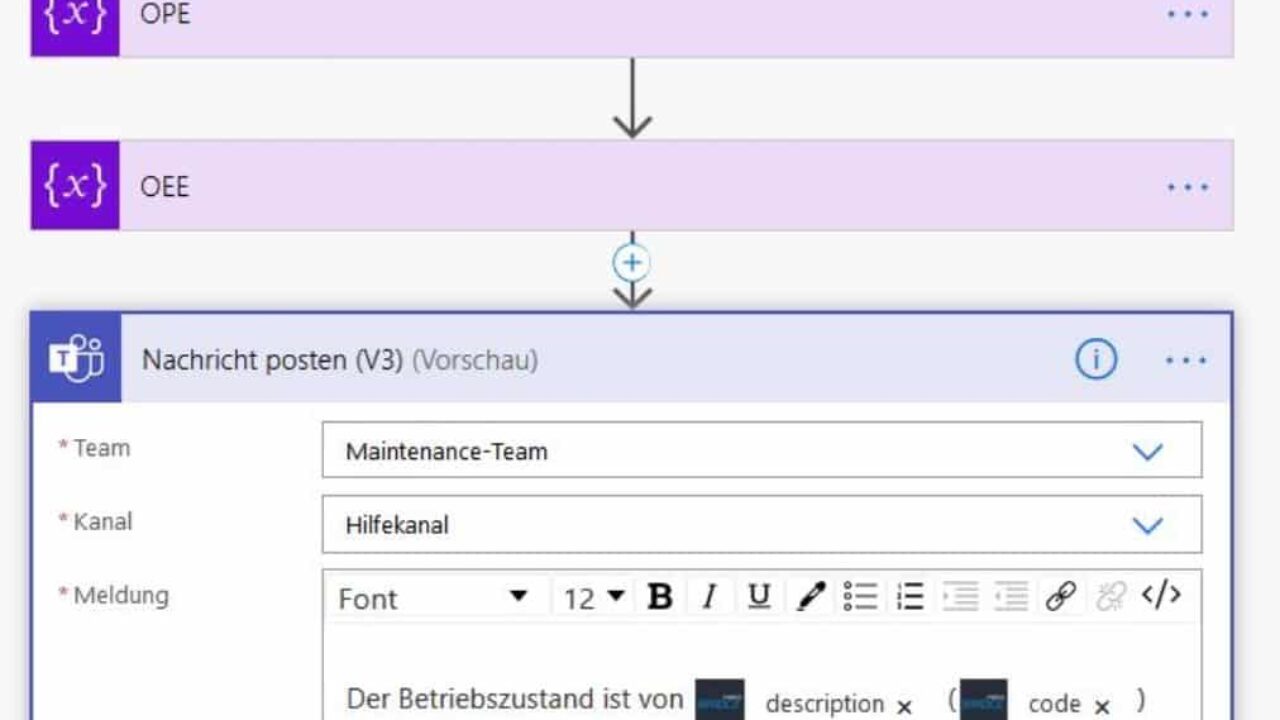
Microsoft Power Automate Connector
Automating tasks & processes
Microsoft Power Automate is an ecosystem of around 400 market-renowned apps, including Excel, Facebook, Outlook, Salesforce, Skype, Trello, and many more. The goal is to empower users to automate repetitive business processes and set up smart workflows for various purposes.
New Manufacturing Experience
The FORCE Bridge connector enables Factory Work 4.0: It bridges the gap to the Microsoft Power Automate app universe. In one fell swoop, factory teams can quickly and easily create workflows and enable collaboration with around 400 market-renowned apps – without programming.
“Empower the Workforce”
The connector enables it to map complicated workflows quickly and efficiently and link uncounted applications.
Core benefit: Factory teams can react ad hoc to unwanted machine downtime and save valuable time.
The connector makes the factory work smarter for many other key tasks:
- Compare key performance indicators – via email, factory teams inform themselves automatically and regularly about targets and, among other things, overall equipment effectiveness.
- Process value violations – sensors that record process data such as fill levels, pressure, and voltage in machines can also trigger automated workflows.
- Material requests: Sensors report via selected apps when new material is needed.
Microsoft Teams
MS Teams is an online meeting and video conferencing tool from Microsoft with extensive functions for virtual collaboration and communication (e.g. editing files together).
Using the FORCE Bridge connector to the Microsoft Power Automate app universe, Teams can also be integrated as a tool for smart workflows.
Example:
A worker notices that there is no longer enough or defective material for a current production order. By clicking on the touch terminal, the person can, for example, send a Microsoft Teams message to the members of a logistics team. They are called to a meeting on an ad hoc basis.
Valuable time is saved, work is organized more efficiently.
Trello – Your Ticket Board
Trello is an online tool based on Kanban for managing and processing tasks in a team.
Using the FORCE Bridge connector to the Microsoft Power Automate app universe, Trello can also be integrated as a tool for smart workflows.
For example, workers can create job tickets directly as a “card” in Trello or maintain a maintenance board (in case of machine downtime, for example).
The automated message sends all relevant information such as required material, order, machine as well as location to the right group of people in real time.
Valuable time is saved
Outlook – Automatic Mails & Appointments
Outlook from Microsoft is one of the most widely used eMail services.
Thanks to the FORCE Bridge connector to the Microsoft Power Automate app universe, Outlook can also be integrated as a tool for intelligent workflows.
Set up automated emails or appointments as soon as certain events occur in production. Examples:
- Machine downtime
- An over- or under-run of measured values
- automated info or alarms to responsible teams
This allows you to react quickly and resolve problems in production and processes on time.
Outlook Tasks – Organize
Create tasks as soon as key figures are violated
Microsoft Outlook is one of the world’s most widely used email services.
Thanks to the FORCE Bridge connector, the bridge between the factory and the Microsoft Power Automate app universe, smart workflows can be created with around 400 market-renowned apps – including Outlook.
For example, automated tasks or alarms can be set up to quickly identify and address exceeding and falling short of key performance indicators.
Examples of tasks with Outlook:
- Compare key performance indicators – via e-mail, factory teams inform themselves automatically and regularly about the target and is, among other things, the overall equipment effectiveness (OEE)
- Process value violations – Sensors that capture process data such as fill levels, pressure, and voltage in machines trigger an automated workflow
- Material requirements– Sensors report when new material is needed
Added value
- Avoid unwanted downtime
- Time efficiency through relevant info in real time to all responsible people
- Process efficiency through cross-departmental automated and event-driven workflows
Business intelligence for all employees
Visual reporting, data analysis, and more
Microsoft offers Power BI, a business intelligence and analysis tool. Many data sources can be used for data preparation, such as databases, CRM, ERP, and other systems. Results and insights can be derived from the data analysis, which can be shared with external parties. The tool can present complex relationships appealingly through appealing visual representation of the results.
- Visual representation of complex interrelationships
- Sharing and publishing results
- Using a wide variety of data sources
- Does not require IT knowledge